Do not disturb sign silently tells the readers that do not disturb him/her/them because they are not in the mode of accepting anything in the form of disturb, let them complete their work whether its meeting, sleeping or anything else.
“Do Not Disturb” (DND) is a feature or setting on many electronic devices, such as phones and computers, that allows the user to temporarily block incoming calls, notifications, and other interruptions. The purpose of this feature is to allow the user to focus or not be disturbed by incoming notifications and calls. The feature can be turned on or off depending on the user’s preference. This is often used when someone is in a meeting, sleeping, or otherwise occupied and does not want to be interrupted. The setting can usually be turned on or off manually, or set to activate automatically at specific times. Some devices also allow you to customize which alerts are blocked or allowed while in “Do Not Disturb” mode.
In General there is no particular do not disturb sign but nowadays most of the smartphone company provides a feature “DND” or “do not disturb” as an icon which is a minus within a circle.

In hotels, offices, meeting rooms used do not disturb in different ways. They hangs different type of door hangs to display or give alert for do not disturb such as below..
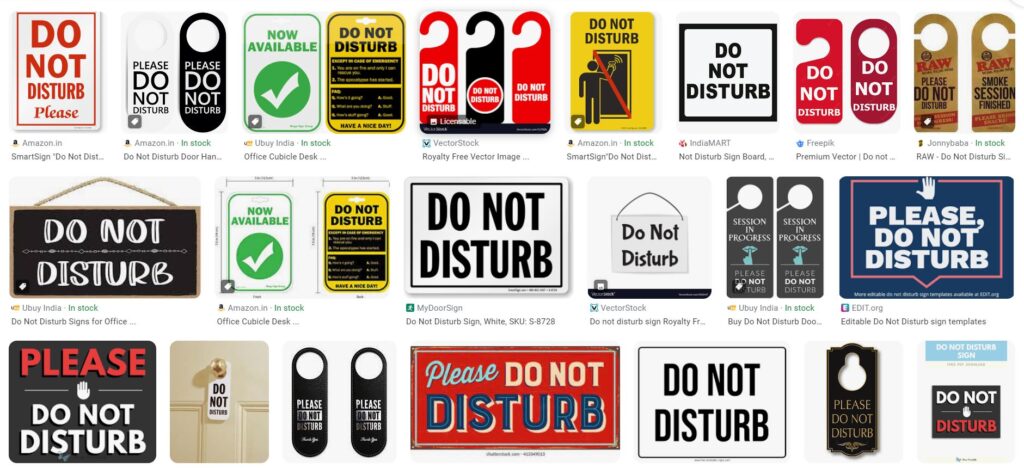
Where is DND or do not disturb sign in mobile phone ?
Swipe down the notification bar/panel there will be the DND or do not disturb , tap to enable it. If this icon (minus inside a circle ) is not present then expand the notification shade here you can find it or else open settings in phone and here this feature will be available.
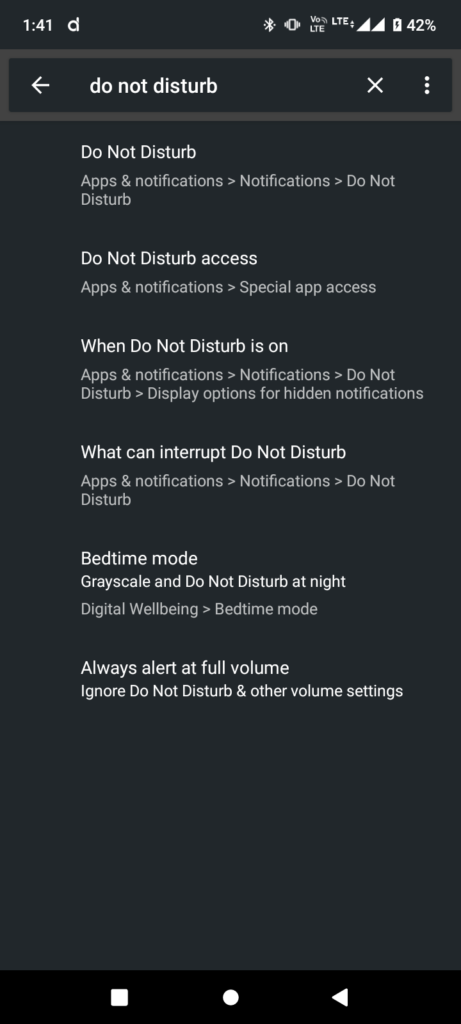
How to turn off do not disturb ?
Same procedure , finds the do not disturb icon or option from settings and tap & turn off. Simply go to do not disturb settings on android and turn off or explore the features regarding do not disturb mode.
Some benefits of do not disturb mode ( DND mode ) in mobiles
The “Do Not Disturb” (DND) feature on mobile phones offers several benefits, including:
- Increased focus and productivity: DND mode silences incoming calls and notifications, allowing you to focus on your work or other tasks without interruption.
- Reduced stress: DND mode can help reduce the constant distraction and stress caused by incoming calls and notifications.
- Better sleep: DND mode can be used at night to silence notifications and calls, helping you to sleep better.
- Customization: Many devices allow you to customize which alerts are blocked or allowed while in DND mode, so you can still receive important notifications, such as emergency alerts.
- Meeting mode: DND mode can be activated automatically when you are in a meeting, so you don’t have to manually silence your phone every time you are in a meeting.
- Battery saving: DND mode can help save your phone battery as it reduces the usage of phone while it is not necessary, like when you are sleeping.
Some demerits of DND
While the “Do Not Disturb” (DND) feature on mobile phones offers many benefits, there are also some potential downsides or demerits to consider:
- Missed calls or messages: If you have DND mode activated and someone tries to contact you, they may assume you are not available and not try again. This can lead to missed calls or messages that are important.
- Not able to receive emergency alerts: If you have DND mode activated and an emergency alert is issued, you may not receive it. Some devices have settings that allow emergency alerts through even when DND mode is active, but not all devices have this feature.
- Difficulty turning off DND mode: Some devices make it difficult to turn off DND mode, especially if you are not familiar with the device’s settings. This can lead to missed calls and messages.
- FOMO: Fear Of Missing Out, some people might feel like they are missing out on something important when they have DND mode activated.
- Battery Drain: If you have DND mode activated for a long time, it can drain your phone battery as it still receives signals and notifications even though it is not showing.
- Risk of forgetting to turn off: If you forget to turn off DND mode, you may miss important calls, messages, and notifications until you remember to turn it off.
